Python is a very well-known programming language. It is normally the primary programming language for every amateur. Python is widely taken into consideration as one of the simplest programming languages for a beginner to learn, however, it’s also hard to conquer. Anyone can learn Python if they work hard enough at it, however, becoming a Python Developer would require loads of practice and patience. Today we’re going to find out about a number of the great VS code extensions that will help you to master Python.
Kite AutoComplete AI Code:
Kite is an AI-powered programming assistant that enables you to write code quicker inside Visual Studio Code. Kite enables you to write code faster via way of the means of saving your keystrokes and displaying the proper data at the proper time. Kite works for all foremost programming languages: Python, Java, Go, PHP, C/C#/C++, Javascript, HTML/CSS, Typescript, React, Ruby, Scala, Kotlin, Bash, Vue and React. To use this extension search Kite AutoComplete AI Code on the extension section of the visual studio code after installing the extension you will be able to write your code quickly in VS Code.
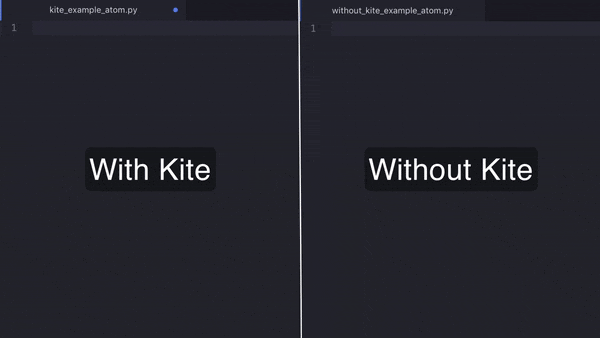
You can download this extension by clicking on the given link: Kite Autocomplete AI Code
Python Text Explorer
The Python Test Explorer extension permits you to run your Python unit test or Pytest tests with the Test Explorer UI. This small and accessible tool will allow you to check your code from VS Code’s consolation with a remarkable consumer interface and debugging capabilities. It is handy for reporting mistakes throughout test discovery and additionally helps multi-root workspaces. To use this extension search Python Text Explorer on the extension section of the visual studio code after installing the extension you will be able to test your code from VS Code’s comfort with an excellent user interface and debugging capabilities.
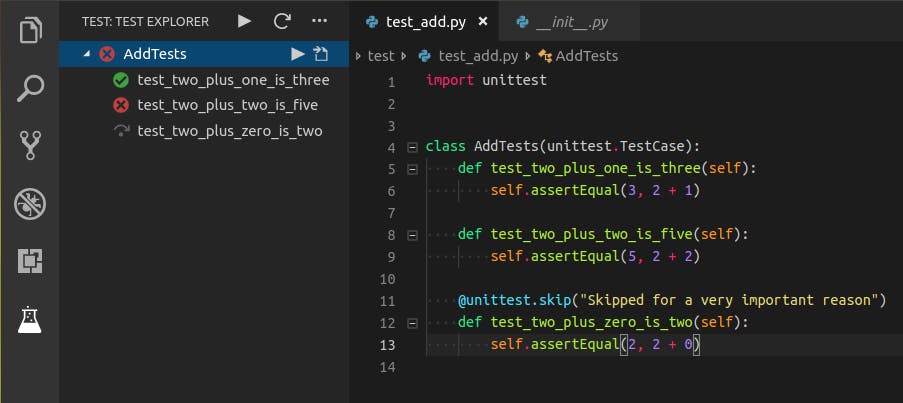
You can download this extension by clicking on the given link: Python Text Explorer.
Python Docstring Generator
This is a Visual Studio Code extension to fast generate docstrings for python functions. It offers you the choice to select among numerous distinctive types of docstring formats. It provides help for args, kwargs, decorators, errors, and parameter types. To use this extension search Python Docstring Generator on the extension section of the visual studio code after installing the extension you will be able to generate docstrings for python functions.
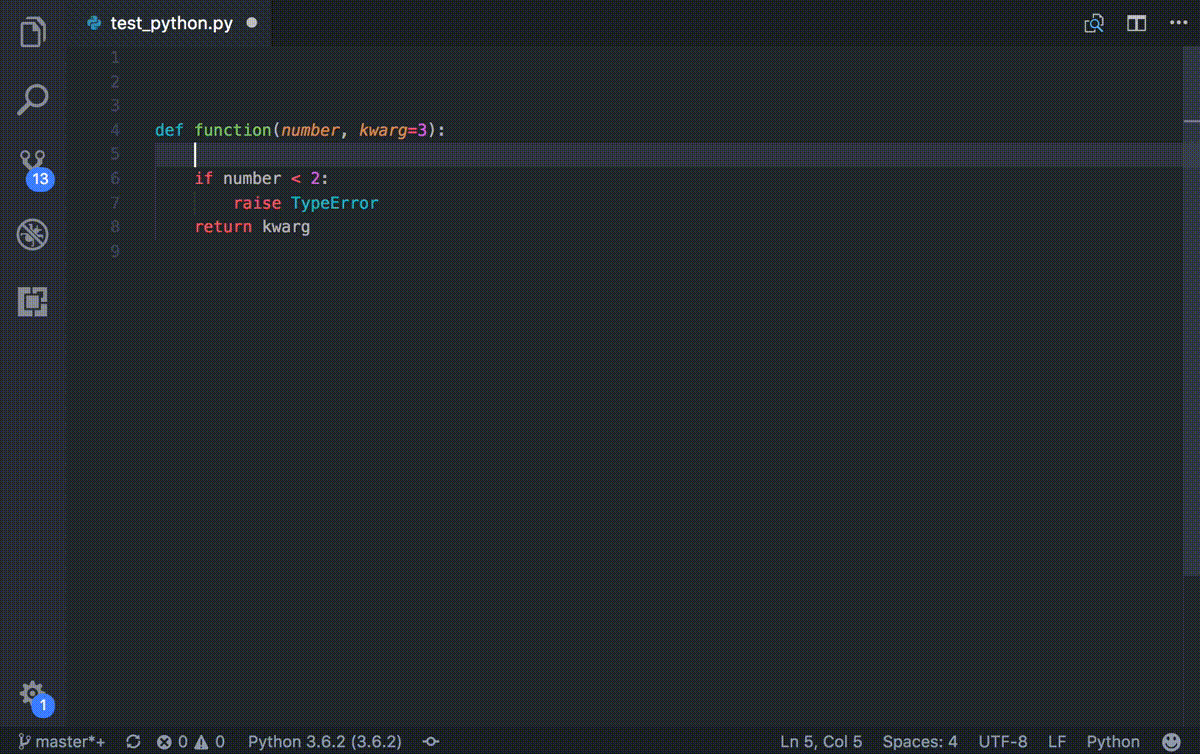
You can download this extension by clicking on the given link: Python Docstring Generator
Python Type Hint
Python Type Hint offers type hint completion items for built-in types, estimated types, and the typing module. This extension gives you different suggestions to complete your code and hence increases your efficiency. Moreover, it is able to look for Python documents withinside the workspace for type estimation purposes. It estimates the suitable type to offer as a complete item. To use this extension search Python Type Hint on the extension section of the visual studio code after installing the extension you will be able to use Python Type Hint.
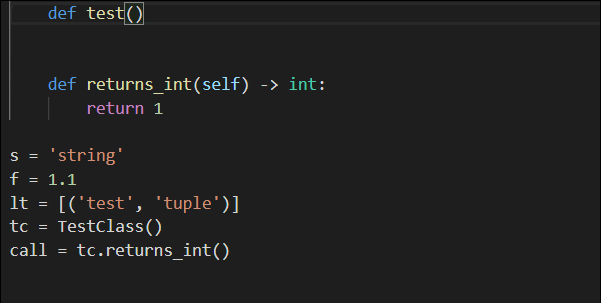
You can download this extension by clicking on the given link: Python Type Hint
Python Preview
Python Preview is an extension that provides visual debugging on your Python code. It transforms debugging code into an interactive consultation with animations and picture elements to symbolize your application status. This extension creates pictures of the object, variables you created and hence helps you to visualize your code in real-time. To use this extension search Python Preview on the extension section of the visual studio code after installing the extension you will be able to use Python Preview.
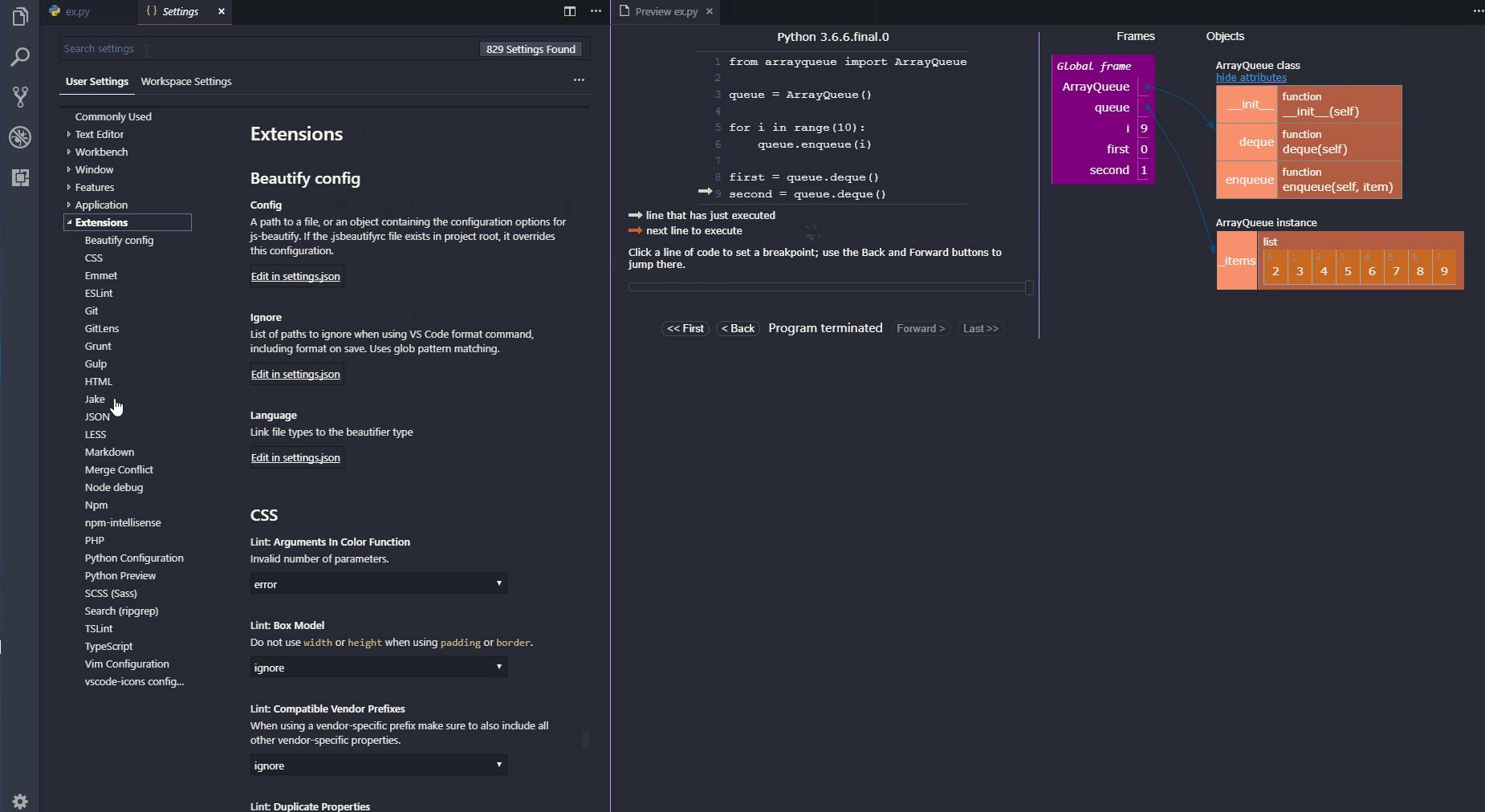
You can download this extension by clicking on the given link: Python Preview
These were the best 5 VsCode Extensions For Python Developers. If you loved this blog, don’t forget to follow me on Linkedin.

